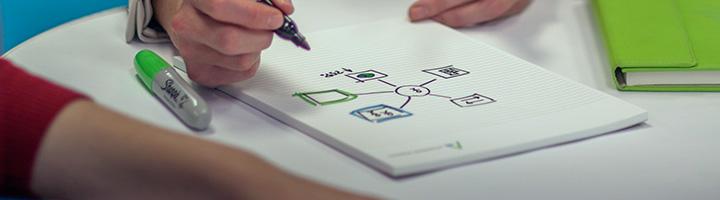

Insights
Bringing our best ideas and thinking to you.
Blog Post
October 4, 2018
Share this page:
Managing Web Forms in a Web Content Management System
By Peter Greenwood
Web forms are essential elements of many websites on the internet. From the smallest businesses to the largest corporations, most websites use some degree of web forms to capture data from website guests. Whether these forms are capturing customer feedback, or first line contact forms, the management of web forms plays a significant role in overall web content management.
The approach discussed in this article details how simple forms can be managed and maintained through a web content management system (WCMS). Managing a more complicated type of form, such as web applications, would take a much different approach. Although web applications can be managed through a web content management system; the approach is not the same.
Web content management principles apply to all aspects of web content, especially forms. An effective web content management system provides content authors with the tools required to easily create and maintain content while embracing the principles of reusability and consistency. At the same time, a WCMS is meant to grant non-technical web authors the ability to change certain elements of a page, including field labels, help text, placement, imagery and iconography. As websites scale and more users have roles in managing and maintaining content, keeping consistency becomes increasingly relevant. When guests visit a website, they expect a certain level of cohesiveness and consistency.
Forms are no different when it comes to this concept. A matching look and feel to all forms found on a website is just as important as consistent styling in other areas. As such, forms should be managed and maintained in a similar way to other authored content through a WCMS. By making use of a centrally managed authoring system as well as shared resources and templates, the authoring process for creating forms should be a seamless experience. Although the authoring experience for a form in a WCMS is more complicated than that of a standard web content component, that does not mean that a structured authoring template is impossible. A Hundred Answers (AHA) has experience developing just that: robust authoring approaches that leverage all the key aspects of reusability, consistency, and ease of use.
TeamSite Approach
The AHA approach to creating an authoring experience for web forms in OpenText TeamSite and LiveSite makes use of TeamSite data capture templates (DCT), customized templates designed to capture and maintain reusable data records. Each instance of a form captured through the DCT is saved as a data capture record (DCR), which is coupled with a presentation template to generate the final HTML. Through a reusable DCT, AHA has developed a simple, yet robust, authoring experience that gives authors the power to dynamically build web forms made up of all the key HTML input types. Each form DCR is completely reusable on any number of pages and is easily maintained through this centrally managed single record.
A form DCT allows the content author to easily add, remove, and reorder any number of fields in their form DCR. Content authors can select any one of the HTML form elements to add it to their own form. Once a field has been added, options relating to that field are available for configuration, including field label, ID, and tooltips. Moreover, authors can add placeholder text, maximum entry length, custom validation patterns, options to make the field mandatory, and many more. Moreover, taxonomies for fields such as checkboxes, radio buttons, and dropdowns can be easily managed through a custom taxonomy manager. Through this taxonomy manager, content authors are able to maintain taxonomies with options for labels, IDs, and default selections. Global taxonomies can also be created for maintaining taxonomies that may be referenced and re-used on multiple forms.
Forms that are created using the AHA approach also support a number of other key features and functionalities. Some of these features include anti-spam measures, custom field validation, additional custom JavaScript hooks, reCAPTCHA, and custom action. Further, anti-spam measures ensure that no individual or group can make malicious repeated attempts of form submissions. Validation can be applied to ensure that specific fields are filled out, specific validation patterns are applied, and dates and date ranges are valid. Forms can also include custom, form-level JavaScript that will only be included for instances of that form. reCAPTCHA can be added to any form to prevent non-human submissions to keep automated software from engaging in abusive activities on your site. Content authors also have the ability to select pre-defined post actions, such as pushing the response to a database, or sending the response via email. The author can also choose to define a custom post action for specific cases where the desired action on submission is distinct.
Although an effective web content management system gives non-technical users the ability to manage and maintain content easily, technical users are still involved in the process. The management of forms in particular involves the specification of a number of technical aspects such as field IDs, as well as how to handle posted content (whether that be inserting an entry into a database or sending an email with the data to a mailing list). Overall, effective web content management solutions are designed to provide flexibility when it comes to managing content. It provides all users, regardless of function or technical capacity, the power to author and maintain their own content. The result is that users are able to spend less time bogged down managing content and more time on other key business activities.